Wiki Links and Obsidian
Taking advantage of the Zettelkasten pipeline with Wiki Style Links
This is a followup to "Godmode with Obsidian" posted earlier about the topic. This is a followup branch, how I've begun to transform my notes and rethink my node consolidation. This comes about at the same time I push my obsidian to github, and start retrieving other's obsidian notes from github.
A short explanation of a Zettelkasten:
A "Thought Box," made to store immediate thoughts and passing ideas. The contents of the box are examined later on.
As a note node comes together, my personal experience was making very small notes to create visual links, there I noticed that notes with more connections get larger. Centralizing topics around single nodes didn't occur to me at first. I have had a weekly cycle of using the Zettlekasten then converting it to notes, I've now reached what I think is the next logical step: Topic Homepages with Wiki Style Links.
Starting at Zettlekasten, notes will:
- Enter the vault as titles and small descriptions
- Appear as scraps and empty links
- Links to videos or websites
Then notes are sorted by:
- Fusing notes together to clear stubs
- Improving on the information
- Describing and taking notes on content and videos
Where it then is indexed in a Homepage file
Building scattered nodes made my web a mess of notes with no meaningful connections, as well as overly dense link structures. What I needed was a directory, and rules for links. Obsidian allows for unlinked mentions as well as linked one so I built content homepages to use as launch-pads. A standard method I've read about. These homepages established the first rule of my obsidian going forward, no random category and no links category. Notes must have a connection back to a homepage.
The notes are now all tied into the homepage on the homepage itself, rather than on the nodes. New structures emerge from a home page with the directory in sight.
Focus appears from nowhere, the node trees organize into constellations
This goes against some use cases of obsidian, for now topics don't flow between home pages. Right now I prefer strong foundations over wide webs.
We'll start on how to use obsidian as a Zettelkasten. There is a lot of reading material about this, so I'm gonna be very short about it.
You'll select this icon to begin a new note.
What do you put in this note, I have some suggestions.
- Empty notes with pertinent titles
- Compile links under a title
- Short comments about things you are curious about
- Ideas you have throughout the day
- Loose notes
- Writing from google docs, text files with useful information
- Reading lists
As you continue to build your note web:
- Patterns of info will form
- Subjects of interest emerge
- Nodes(Groups of Notes) will get larger, then denser
You may wish to:
- Merge stubs into single notes
- Make chains of topics
- take advantage of tags, and links
This is where we will need to figure out why we link something, to escape the tangled mess. Not just that, but it will compartmentalize access into main pages that can become sub-notes of your obsidian vault. Call it an index, a homepage, what ever you think. To set one up, I suggest rules such as these:
- Roots travel outward from a homepage
- Stubs become topics in their prior node
- 5 or more connecting notes would make it a homepage

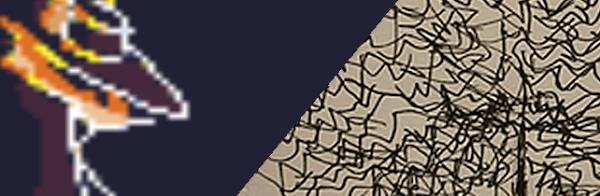

Comments
Post a Comment
How's your day going?